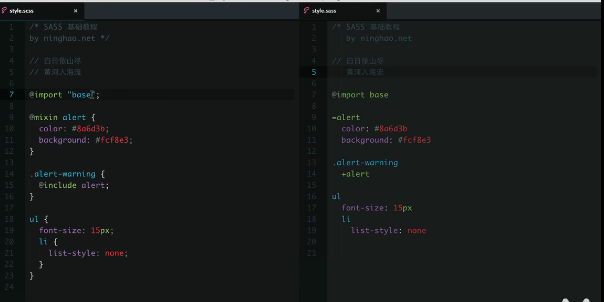1. sass 安装
检查是否安装成功
1
2
| $ sass --version
1.42.1 compiled with dart2js 2.14.2
|
2. 把 sass 编译成 css
进入 sass 项目所在目录
项目结构
1
2
3
4
5
| C:sass_study
├─css
│
└─scss
style.scss
|
编译 sass
1
| sass scss/style.scss:css/style.css
|
说明: 冒号左边为要编译的文件, 冒号右边为编译后的输出文件.
3. 自动编译 sass
可以使用–watch 选项监视一个目录, 当目录中的文件发生变化以后, 自动将变化的文件编译后保存到 css 目录
1
2
| $ sass --watch scss:css
Sass is watching for changes. Press Ctrl-C to stop.
|
4. 修改编译输出的 css 格式
sass 输出有四种格式:
nested 嵌套
compact 紧凑
expanded 扩展
compressed 压缩
例如使用扩展, 这种样式常常用在开发模式下
1
| sass --watch scss:css --style expanded
|
5. .sass 和 .scss 的区别
从 sass3.0 以后 sass 的语法发生了较大的变化,
新的样式被称为 sassy css, 区别主要在以下方面.
首先这两种文件的扩展名不一样
两种文件的注释方式不一样
scss 语法比较接近 css, sass 是缩进式语法
scss import 是需要在文件名上添加引号, sass 不需要
scss mixin 需要使用@, sass mixin 需要使用前面需要=号
其他见下图
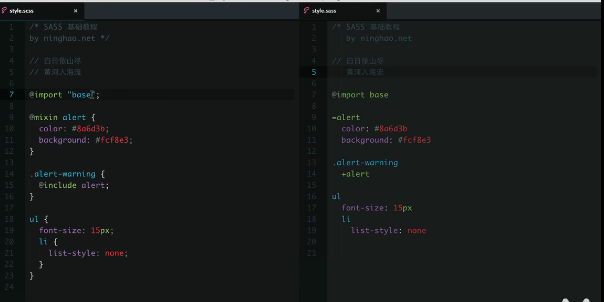
6. 变量 variables
声明变量以$开头, 冒号为赋值符号
1
| $primary-color: #123456;
|
使用变量
1
2
3
| div.box {
backgound-color: $primary-color;
}
|
1
2
3
4
5
6
7
8
9
10
11
12
13
| h1.pageheader {
border: 1px solid $primary-color;
}
``
变量的值可以是数字, 字符串, 颜色值, 如果是字符串的话需要使用引号引起了
例如
```scss
$primary-color: #123456;
$primary-border: 1px solid $primary-color;
h1.pageheader {
border: $primary-border;
}
|
变量名字中可以包含中划线(-), 也可以使用下划线(_), 最好是根据团队的编程规范进行统一命名规范.
7. 嵌套 Nesting
1
2
3
4
5
6
7
8
9
10
11
| .nav {
height: 100px;
ul {
margin: 0;
li {
float: left;
list-style: none;
padding: 5px;
}
}
}
|
以上嵌套写法对应的 css 输出样式如下
1
2
3
4
5
6
7
8
9
10
11
| .nav {
height: 100px;
}
.nav ul {
margin: 0;
}
.nav ul li {
float: left;
list-style: none;
padding: 5px;
}
|
伪类选择嵌套写法
1
2
3
4
5
6
7
8
9
| a {
display: block;
color: #820;
padding: 5px;
&:hover {
background-color: #082f7e;
color: #fff;
}
}
|
输出样式
1
2
3
4
5
6
7
8
9
| a {
display: block;
color: #820;
padding: 5px;
}
a:hover {
background-color: #082f7e;
color: #fff;
}
|
引用父选择器的例子
1
2
3
4
5
6
| .nav {
height: 100px;
& &-text {
font-size: 15px;
}
}
|
css 输出
1
2
3
4
5
6
| .nav {
height: 100px;
}
.nav .nav-text {
font-size: 15px;
}
|
8. 嵌套属性
示例 1:
1
2
3
4
5
6
7
| body {
font: {
family: Arial;
size: 15px;
weight: normal;
}
}
|
输出的 css
1
2
3
4
5
| body {
font-family: Arial;
font-size: 15px;
font-weight: normal;
}
|
示例 2:
1
2
3
4
5
6
| .nav {
border: 1px solide #020 {
left: 0;
right: 0;
}
}
|
输出的 css
1
2
3
4
5
| .nav {
border: 1px solide #020;
border-left: 0;
border-right: 0;
}
|
9. 混合 mixin
可以把它想象成一块有名字的定义好的样式, 有点像 js 中的函数
定义 mixin 的语法
1
2
3
| @mixin 名字(参数1, 参数2 ...) {
...
}
|
调用 mixin 的语法
@include 名字(参数 1, 参数 2 …)
说明如果 mixin 不带参数, 则调用方式如下
@include 名字
10. 继承/扩展 inheritance
关键字@extend
示例
1
2
3
4
5
6
7
8
9
10
11
12
| .alert {
padding: 15px;
}
.alert a {
font-weight: bold;
}
.alert-info {
@extend .alert;
background-color: #d9df7;
}
|
输出
1
2
3
4
5
6
7
8
9
10
11
12
13
| .alert,
.alert-info {
padding: 15px;
}
.alert a,
.alert-info a {
font-weight: bold;
}
.alert-info {
background-color: #d9df74;
}
|
11. Partials 与 @import
partial 文件需要以下划线(_)开头
示例:
文件结构
├─css
│
└─scss
style.scss
_base.scss
_base.scss 内容
1
2
3
4
| body {
padding: 0;
margin: 0;
}
|
style.scss 内容
注意: import 时不需要输入文件名前面的下划线, 也不需要输入文件的扩展名
1
2
3
4
5
6
7
8
9
10
11
12
13
14
| @import "base";
.alert {
padding: 15px;
}
.alert a {
font-weight: bold;
}
.alert-info {
@extend .alert;
background-color: #d9df74;
}
|
输出 css 如下:
1
2
3
4
5
6
7
8
9
10
11
12
13
14
| @import "base";
.alert {
padding: 15px;
}
.alert a {
font-weight: bold;
}
.alert-info {
@extend .alert;
background-color: #d9df74;
}
|
12. scss 中的注释
scss 中有三种注释:
单行注释, 多行注释, 和强制注释
他们之间的差别为:
单行注释不会被编译到输出文件中,
多行注释一般情况下会输出到编译后的输出文件, 但是在压缩输出时会被去除掉, 强制注释会输出到编译后的 css 文件,在任何输出样式中都不会被清除.
单行注释示例:
1
2
3
4
5
6
7
8
9
10
11
12
13
14
15
16
17
18
19
20
21
22
|
background-color: yellow;
``
多行注释
```scss
background-color: yellow;
``
强制注释
```scss
background-color: yellow;
|
13. 数据类型 data type
sass -i 使用交互式模式
scss 属于类型有:
数值型: number
字符串: string
列表: list
颜色: color
1
2
3
4
5
6
7
8
9
10
11
12
13
14
15
16
17
| $ sass -i
>> type-of(5)
>> number
>> type-of(5px)
>> number
>> type-of(hello)
>> string
>> type-of(1px solid red)
>> list
>> type-of(10px 5px)
>> list
>> type-of(#123456)
>> color
>> type-of("hello")
>> string
>> type-of($colors)
>> map
|
14. 数值运算
14.1. 加法运算
2+8 结果 10
5px + 5px 结果 10px
14.2. 减法
8-2 结果 6
5px -2 结构 3px
14.3. 乘法
28 结果 16
5px2 结果 10px
5px*2px 结果 10px*px
注意: 虽然有结果, 但是 px*px 不是 css 能识别的单位
14.4. 除法
(8/2) 结果 4
(10px/2) 结果 5px
注意: 除法需要加括号, 因为/已经是 css 值得关键字 例如 font: 16px/1.8 serif
混合运算
2+3*5px 结果 17px
15. sass 函数
1
2
3
4
5
6
7
8
9
10
11
12
13
14
15
| $ sass -i
>> abs(10)
>> 10
>> abs(10px)
>> 10px
>> abs(10ox)
>> 10ox
>> type-of(10ox)
>> number
round(10.5)
>> 11
cell(10.3)
>> cell(10.3)
min(1,2,4,3)
>> 1
|
16. 字符串
字符串连接
1
2
3
4
5
6
7
8
9
10
11
12
13
14
15
16
17
18
19
20
21
22
| $ sass -i
>> hello + " world!"
>> hello world!
>> "hello" + world!
>> ^
Error: Expected "important".
>> "hello" + world
>> "helloworld"
>> "hello" world
>> "hello" world
>> "hello" / world
>> "hello"/world
>> hello* world
^^^^^^^^^^^^
Error: Undefined operation "hello * world".
>> hello + world
>> helloworld
>> hello *2
^^^^^^^^
Error: Undefined operation "hello * 2".
>> hello - world
>> hello-world
|
17. 字符串变量
1
2
3
4
5
6
7
8
9
| $ sass -i
>> $greeting: "hello world"
>> "hello world"
>> $greeting
>> "hello world"
>> to_upper-case($greeting)
>> "HELLO WORLD"
>> str-length($greeting)
>> 11
|
18. 颜色
1
2
3
4
5
6
7
8
9
|
#123456
RGB(255, 0, 0)
RGBA(255, 0, 0, 0.5)
red
hsl(0, 100%, 50%)
hsla(0, 100%, 50%, 0.2)
|
可以使用操作符处理颜色值, 也可以使用函数操作颜色
颜色操作函数:
lighten, darken: 增减颜色的亮度
1
2
3
4
5
6
7
| $base-color: hsl(222, 100%, 50%)
$light-color: lighten($base-color, 30%)
$dark-color: darken($base-color, 20%);
.alert {
color: $dark-color;
}
|
19. 列表
列表和列表函数
append
length
index
join
20. map 类型的数据
1
2
3
4
5
6
7
8
9
10
11
12
13
14
15
16
17
18
19
| $ sass -i
>> $colors: (light:#123456)
>> (light:
>> $colors: (light:#123456, dark:#000000)
>> (light:
$colors
>> (light:
>> length($colors)
>> 2
>> map-get($colors, light)
>>
>> map-keys($colors)
>> light, dark
>> map-values($colors)
>>
map-has-key($colors, light)
>> true
map-merge($colors, (light-gray:
>> (light:
|
21. boolean 值
1
2
3
4
5
6
7
8
9
10
11
12
13
14
15
16
17
18
19
20
21
22
| $ sass -i
>> 5px > 3px
>> true
>> 5px < 3px
>> false
>> (5px > 3px) and (4px < 3px)
>> false
>> (5px > 3px) and (4px > 3px)
>> true
>> (5px > 3px) or (4px < 3px)
>> true
>> (5px > 3px) or (4px > 3px)
>> true
>> (5px < 3px) or (4px < 3px)
>> false
not(5px> 3)
>> false
>> not(5px> 3px)
>> false
>> not(5px < 3px)
>> true
|
22. 函数插值法(Interpolation)
把变量放到属性名称上面
1
2
3
4
5
6
7
8
9
| $version: "0.0.1"
$name: "info";
$attr: "border"
.alert-#($name) {
#($attr)-color: #ccc
}
|
css 输出:
1
2
3
4
5
| @charset "UTF-8";
.alert-info {
border-color: #ccc;
}
|
23. 控制指令
@if
@for
@each
24. if 指令
1
2
3
4
5
6
7
8
9
10
11
12
13
14
15
| $use-prefixes: true;
body {
padding: 0;
}
.rounded {
@if $use-prefixes {
-webkit-border-radius: 5px;
-moz-border-radius: 5px;
-ms-border-radius: 5px;
-o-border-radius: 5px;
}
border-radius: 5px;
}
|
css 输出
1
2
3
4
5
6
7
8
9
10
11
| body {
padding: 0;
}
.rounded {
-webkit-border-radius: 5px;
-moz-border-radius: 5px;
-ms-border-radius: 5px;
-o-border-radius: 5px;
border-radius: 5px;
}
|
25. for 循环
1
2
3
4
5
6
7
| $columns: 12;
@for $i from 1 through $columns {
.col-#{$i} {
width: 100% / $columns * $i;
}
}
|
26. each 循环
1
2
3
4
5
6
| $icons: success error warning;
@each $icon in $icons {
.icon-#{$icon} {
}
}
|
27. while 循环
28. 用户自定义函数
1
2
3
| 语法 @function 名称 (参数1, 参数2) {
@return;
}
|