linux环境下创建rpm仓库
1. 环境说明
centos 7.7
2. 简要说明
第一步:首先配置本地可以安装的rpm仓库
第二步:然后安装apache将仓库export出去,
第三步:让局域网上其他计算机其他计算机可以使用自己创建的rpm仓库,也可以称为yum源。
第四步:如果能让internet上其他计算机可以访问该yum源,需要公网IP,如果方便用户记忆需要配置dns解析。(本文由于篇幅所限,不讲解此步骤, 可自行百度了解, 如何配置DNS解析)
3. 配置本地RPM仓库
3.1. 安装工具createrepo
检查是否以及createrepo,这是配置本地rpm仓库唯一需要安装的工具,其作用是创建rpm仓库的元数据,创建元数据的目的是让包管理器客户端比如yum能方便的获得rpm仓库的索引,以及rpm包之间的依赖关系, 而不必扫描整个仓库获得rpm包信息,及分析依赖。
检查是否以及安装
1 | $rpm -q createrepo |
如果没有,执行以下命令安装 createrepo 工具
1 | $sudo yum install -y createrepo |
检查是否安装成功
1 | $rpm -q createrepo |
查看帮助
1 | $createrepo --help |
3.2. 创建RPM仓库
1 | $sudo mkdir -pv /rpm/centos/{6,7}/os/x86_64mkdir: created directory ‘/rpm’ |
3.3. 拷贝RPM包到RPM仓库
1 | cp /root/vsftpd-2.2.2-24.el6.x86_64.rpm /rpm/centos/6/os/x86_64 |
3.4. 创建元数据
1 | $sudo createrepo /rpm/centos/6/os/x86_64/ |
注:通过执行以上命令, createrepo将会在以上目录下分别根据目录下的rpm生成元数据并保存在repodata下;
如果rpm包有更新,需要运行 以下命令更新元数据
1 | $sudo createrepo --update /rpm/centos/6/os/x86_64/ |
完成以上配置,一个本地yum源已经配置成功,下面对本地yum源进行测试
3.5. 测试本地yum源
添加本地yum源
1 | $sudo vi /etc/yum.repos.d/CentOS-Local.repo |
1 | # 文件内容如下# CentOS-7-localRepo.repo |
说明:
第一个[ ]中括号里表示仓库的名字,通常这个名字可以自己决定,以方便记忆和理解为原则,但是一般不建议里面带空格,
name:表示仓库的简要说明,
baseurl= 表示仓库的路径,也就是repodata所在的目录的父目录,
gpgcheck=0表示不检查包的gpg验证,若gpgcheck=1表示要验证。
添加以上内容我们客户端就可以根据以上定义的baseurl去服务器仓库里找相应的包。
3.6. 清除yum缓存,查看仓库列表
1 | #清除yum缓存 |
安装软rpm
以vsftpd为例
1 | $yum install vsftpd |
4. 搭建局域网rpm仓库
4.1. 安装apache web服务器
1 | # 检查是否以及安装httpd$rpm -q httpd |
说明:httpd默认工作路径在/var/www/html/ 下,也就是放html网页代码的地方。
4.2. 配置apache web 服务器
1 | # 创建软连接指向,之前安装的yum repo:/rpm/centos |
由于我的80端口以及被另一个进程占用,所以我需要修改 apache的配置让其监听在另一个端口上
1 | $sudo vi /etc/httpd/conf/httpd.conf |
4.3. 启动apach web 服务
1 | $systemctl start httpd |
打开浏览器访问 http://192.168.x.x:8085/centos/ 这里的 ip 替换成自己的服务器ip
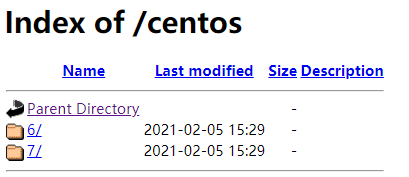
4.4. 修改或添加yum源测试
1 | $sudo vi /etc/yum.repos.d/CentOS-Local.repo |
1 | # 文件内容如下# CentOS-7-localRepo.repo |
修改之前创建的CentOS-Local.repo 中的baseurl为http://192.168.x.x:8085/centos/$releasever/os/$basearch
清空缓存 yum clean all
这样就可以使用局域网yum源了,可以在局域网内的任意一台centos, fedora 或redhat上使用此 yum源了